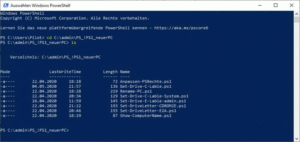Das ist eine Ergänzung aus der Praxis zur Proxmox Dokumentation.
In Proxmox: Datasenter/Konoten (auswählen)/Disks
anzeigen lassen.
In der Shell:
fdisk /dev/sdx (hier ist die zu initialierende Festplatte zu wählen)
root@galaxy:~# fdisk /dev/sdx
Wellcome to fdisk (util-linux x.xx.x)
Changes will remain in memory only, until you decide to write them.
Be careful before using the write command.
Command (m for help): g
Create a new GPT disklabel (GUID: 12345678-1234-1234-1234-123456789ABC).
ommand (m for help): w
The partition table has been altered.
Calling ioctl() to re-read partition table.
Syncing disks.