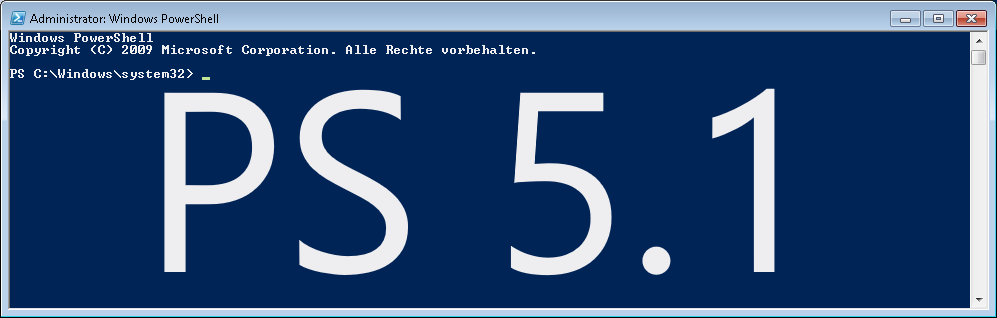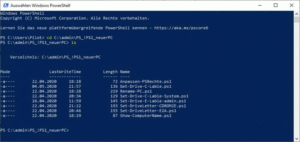Unter einem neu installiertem Windows 7 mit SP1 soll PowerShell 5.1 installiert werden:
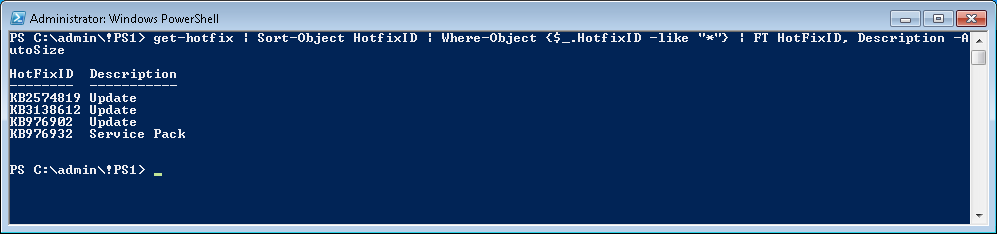
get-hotfix | Sort-Object HotfixID | Where-Object {$_.HotfixID -like "*"} | FT HotFixID, Description -AutoSizePS C:\admin\!PS1> get-hotfix | Sort-Object HotfixID | Where-Object {$_.HotfixID -like "*"} | FT HotFixID, Description -A
utoSize
HotFixID Description
-------- -----------
KB2574819 Update
KB3138612 Update
KB976902 Update
KB976932 Service PackEs müssen dazu in der exakten Reihenfolge das .net-4.5.2, .net-5.0 und Windows Management Framework 5.1 installiert werden.
In folgender Reihenfolge sind obige Windows-Updates einzuspielen:
- [1] Windows 7 -kb2901907-x64 .NET Framework 4.5.2 (Offlineinstaller)
- [2] Windows 7 -kb3063858-x64 .NET Framework 5.0.7
- [3] Windows 7 -kb3191566-x64 Windows Management Framework 5.1
Kontrolle der PowerShell Version nach dem Neustart mit:
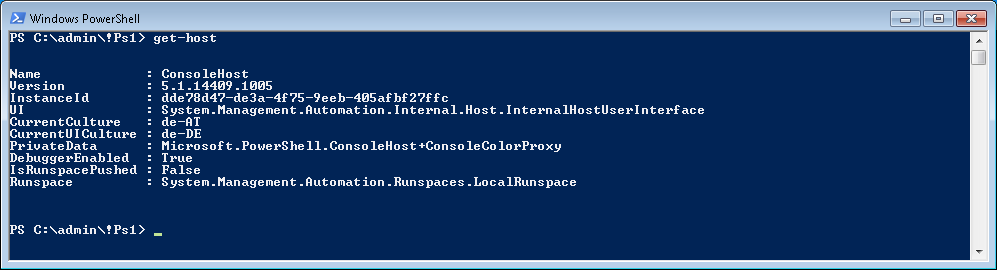
get-hostPS C:\admin\!Ps1> get-host
Name : ConsoleHost
Version : 5.1.14409.1005
InstanceId : dde78d47-de3a-4f75-9eeb-405afbf27ffc
UI : System.Management.Automation.Internal.Host.InternalHostUserInterface
CurrentCulture : de-AT
CurrentUICulture : de-DE
PrivateData : Microsoft.PowerShell.ConsoleHost+ConsoleColorProxy
DebuggerEnabled : True
IsRunspacePushed : False
Runspace : System.Management.Automation.Runspaces.LocalRunspaceKontrolle der Updates nach obigen Neustart mit:
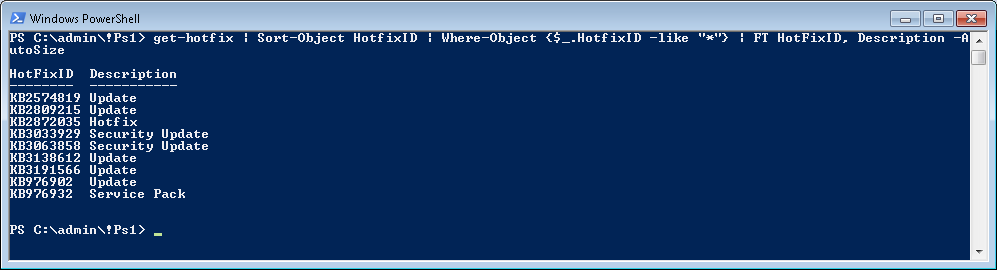
get-hotfix | Sort-Object HotfixID | Where-Object {$_.HotfixID -like "*"} | FT HotFixID, Description -AutosizePS C:\admin\!Ps1> get-hotfix | Sort-Object HotfixID | Where-Object {$_.HotfixID -like "*"} | FT HotFixID, Description -A
utoSize
HotFixID Description
-------- -----------
KB2574819 Update
KB2809215 Update
KB2872035 Hotfix
KB3033929 Security Update
KB3063858 Security Update
KB3138612 Update
KB3191566 Update
KB976902 Update
KB976932 Service Pack